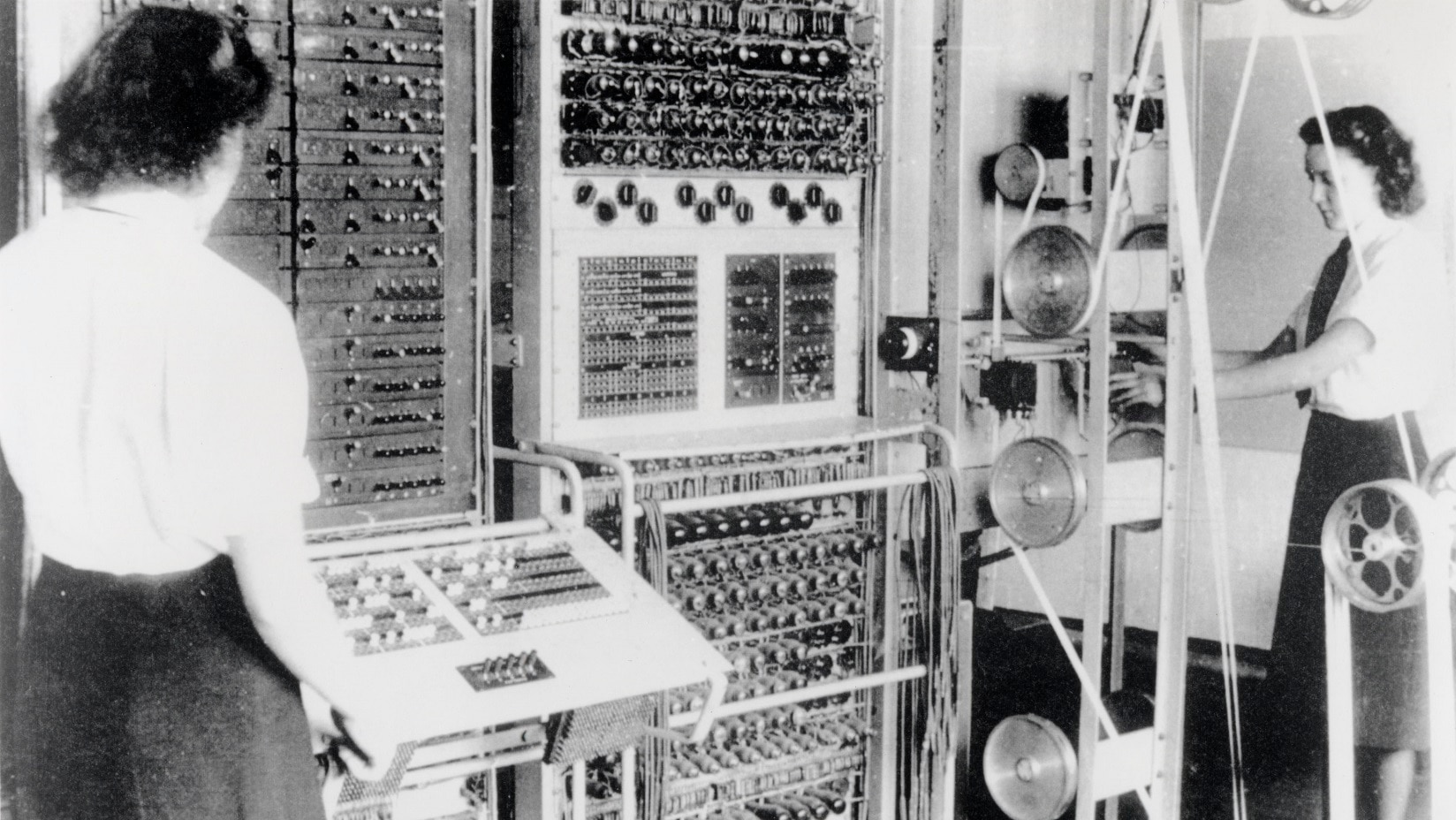Must-Have Telephone Accessories to Improve Your Mobile Experience
In today’s fast-paced, technology-driven world, smartphones have become an essential part of our daily lives. From communication and entertainment to productivity and navigation, our phones serve as versatile tools that keep us connected and organized. However, to truly maximize the potential of your smartphone, it is essential to invest in the right accessories. These accessories not only enhance the functionality of your device but also protect it and make your mobile experience more enjoyable. In this article, we will explore must-have phone accessories that can take your mobile experience to the next level.
1. Protective Phone Cases
A durable phone case is arguably the most important accessory for any smartphone user. With the rising cost of smartphones and their delicate designs, protecting your device from drops, scratches, and other damage is crucial. There are various types of phone cases available, including:
Rugged Cases: Designed for extreme durability, these cases offer maximum protection against drops, shocks, and even water exposure. They are ideal for outdoor enthusiasts or those with active lifestyles.
Slim Cases: For users who prefer a sleek and minimalist design, slim cases provide basic protection without adding bulk to the phone.
Wallet Cases: These multifunctional cases not only protect your phone but also include slots for cards, cash, and IDs, making them ideal for those who like to travel light.
When choosing a phone case, consider factors like material, grip, and compatibility with wireless charging to ensure it meets your needs.
2. Screen Protectors
Even with a sturdy phone case, the screen remains vulnerable to scratches, cracks, and smudges. A high-quality screen protector is a small investment that can save you from costly screen repairs. There are several types of screen protectors to choose from:
Tempered Glass Screen Protectors: These offer superior protection against scratches and cracks while maintaining the phone’s touch sensitivity and clarity.
Plastic Film Screen Protectors: Lightweight and affordable, these are a good option for basic scratch protection.
Privacy Screen Protectors: These limit the viewing angle, ensuring that only the person directly in front of the screen can see its contents, making them ideal for public spaces.
3. Portable Power Banks
Running out of battery can be a major inconvenience, especially when you're on the go. A portable power bank is a lifesaver for keeping your phone charged throughout the day. When selecting a power bank, consider the following:
Capacity: Measured in milliampere-hours (mAh), the capacity determines how many times the power bank can charge your phone. A 10,000mAh power bank, for example, can charge most smartphones 2-3 times.
Portability: Compact and lightweight power banks are easier to carry in your pocket or bag.
Fast Charging Support: Look for power banks that support fast charging to quickly replenish your phone’s battery.
4. Wireless Chargers
Wireless charging has become increasingly popular, offering a convenient and cable-free way to charge your phone. Wireless chargers are compatible with most modern smartphones and come in various styles, including:
Charging Pads: Flat and portable, these are perfect for placing on your desk or bedside table.
Charging Stands: These allow you to charge your phone in an upright position, making it easy to view notifications or watch videos while charging.
Multi-Device Chargers: If you own multiple devices, such as a smartphone, smartwatch, and earbuds, a multi-device charger can power them all simultaneously.
5. High-Quality Earphones or Headphones
Whether you’re listening to music, taking calls, or watching videos, a good pair of earphones or headphones can significantly enhance your audio experience. There are two main types to consider:
Wired Earphones: These are often more affordable and do not require charging, making them a reliable choice for everyday use.
Wireless Earphones: Offering greater freedom of movement, wireless earphones are ideal for workouts, commuting, or multitasking. Look for features like noise cancellation, long battery life, and water resistance.
6. Bluetooth Speakers
For those who enjoy sharing music or podcasts with others, a portable Bluetooth speaker is a great accessory. These speakers come in various sizes and designs, from compact models for travel to larger, more powerful options for outdoor gatherings. Key features to consider include sound quality, battery life, and durability.
7. Car Phone Mounts
If you frequently use your phone for navigation or hands-free calls while driving, a car phone mount is a must-have accessory. These mounts securely hold your phone in place, allowing you to focus on the road. Types of car mounts include:
Vent Mounts: Attach to your car’s air vents for easy access.
Dashboard Mounts: Use adhesive or suction cups to stick to your dashboard.
CD Slot Mounts: Fit into your car’s CD player slot for a secure hold.
8. Selfie Sticks and Tripods
For photography enthusiasts, a selfie stick or tripod can help capture better photos and videos. These accessories are especially useful for group shots, vlogging, or recording content for social media. Look for lightweight, adjustable models that are easy to carry and set up.
9. Lens Attachments
If you’re passionate about mobile photography, lens attachments can take your camera’s capabilities to the next level. These clip-on lenses offer various effects, such as:
Wide-Angle Lenses: Ideal for capturing landscapes or group photos.
Macro Lenses: Perfect for close-up shots of small objects or details.
Fisheye Lenses: Create a unique, distorted perspective for artistic photography.
10. Smartwatches and Fitness Trackers
Pairing your smartphone with a smartwatch or fitness tracker can enhance your overall mobile experience. These devices allow you to receive notifications, track your health metrics, and control your phone’s functions without taking it out of your pocket. Popular features include heart rate monitoring, GPS tracking, and sleep analysis.
11. USB-C or Lightning Adapters
With the removal of headphone jacks from many modern smartphones, USB-C or Lightning adapters have become essential for connecting wired earphones or other accessories. Additionally, multi-port adapters can expand your phone’s connectivity options, allowing you to connect external storage, HDMI displays, or other peripherals.
12. PopSockets and Phone Grips
PopSockets and similar phone grips are simple yet effective accessories that improve your phone’s ergonomics. They provide a secure grip, reducing the risk of drops, and can also serve as a stand for hands-free viewing. These accessories come in various designs, allowing you to personalize your phone.
13. External Storage Devices
If you frequently run out of storage space on your phone, an external storage device can be a game-changer. Options include USB flash drives with Lightning or USB-C connectors and wireless hard drives that allow you to store and access large files without taking up space on your phone.
14. Smartphone Camera Lights
For content creators and vloggers, a smartphone camera light can significantly improve the quality of your photos and videos, especially in low-light conditions. These clip-on lights are portable and adjustable, making them a versatile addition to your photography gear.
By investing in the right accessories, you can enhance your smartphone’s functionality, protection, and overall user experience. Whether you’re looking for better protection, improved audio, or enhanced photography capabilities, these must-have accessories can take your mobile experience to the next level.



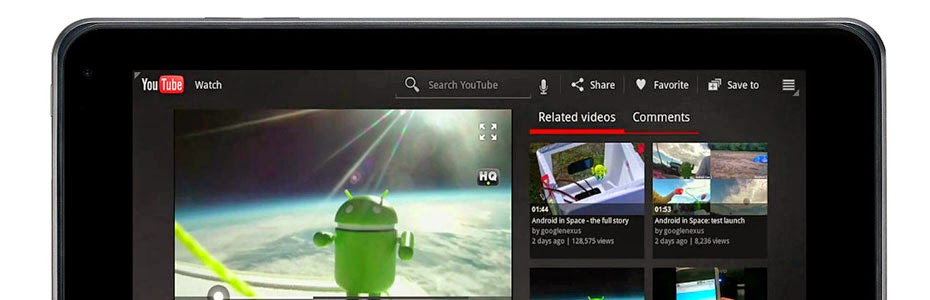









)